今回は境界を扱う (Working with borders) です(一覧)。
Java コード
セルのボーダー(境界)の線種や色を設定するサンプル。
Workbook wb = new HSSFWorkbook(); Sheet sheet = wb.createSheet("new sheet"); // Create a row and put some cells in it. Rows are 0 based. Row row = sheet.createRow(1); // Create a cell and put a value in it. Cell cell = row.createCell(1); cell.setCellValue(4); // Style the cell with borders all around. CellStyle style = wb.createCellStyle(); style.setBorderBottom(CellStyle.BORDER_THIN); style.setBottomBorderColor(IndexedColors.BLACK.getIndex()); style.setBorderLeft(CellStyle.BORDER_THIN); style.setLeftBorderColor(IndexedColors.GREEN.getIndex()); style.setBorderRight(CellStyle.BORDER_THIN); style.setRightBorderColor(IndexedColors.BLUE.getIndex()); style.setBorderTop(CellStyle.BORDER_MEDIUM_DASHED); style.setTopBorderColor(IndexedColors.BLACK.getIndex()); cell.setCellStyle(style);
生成したセルの上下左右のボーダーの線種と色を設定しています。 これは辟易しますねぇ。
PoiBuilder による構築
PoiBuilder でも CellStyle オブジェクトを生成してボーダーを設定するのは同じです。 ただ、Map として設定できるので見やすさはかなり改善されていると思います:
@GrabResolver('http://www5.ocn.ne.jp/~coast/repo/') @Grab('org.waman.tools:poi-builder:0.0.4') import org.waman.tools.poi.PoiBuilder def workbook = new PoiBuilder().workbook{ sheet('new sheet'){ row(1){ def style = cellStyle(borderBottom:BORDER_THIN, bottomBorderColor:BLACK, borderLeft:BORDER_THIN, leftBorderColor:GREEN, borderRight:BORDER_THIN, rightBorderColor:BLUE, borderTop:BORDER_MEDIUM_DASHED, topBorderColor:BLACK) cell(1, cellValue:4, cellStyle:style) } } }
CellStyle に定義されている定数(public static final なフィールド)である BORDER_XXXX や色を表すオブジェクト IndexedColors に定義されている定数*1が PoiBuilder のプロパティとしてセットされているので、import 文や定数が定義されている型の参照などを書く必要もありません。 これで結構コンパクトに設定が記述できるようになったと思います。
作成されるスプレッドシート
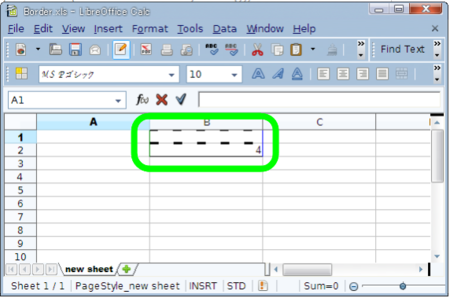
ボーダーを設定しているセル 【B2】 以外にもその上のセル 【B1】 のボーダーが変更されていますが、これはこのセルのインスタンスが生成されていないためのようで、事前に 【B1】 セルを生成しておけばこの設定は行われません。

- 作者: 関谷和愛,上原潤二,須江信洋,中野靖治
- 出版社/メーカー: 技術評論社
- 発売日: 2011/07/06
- メディア: 単行本(ソフトカバー)
- 購入: 6人 クリック: 392回
- この商品を含むブログ (152件) を見る
*1:こちらはその index プロパティをプロパティ値としてセットしています。