今回はすべてのグラフを描画する「paintAll」処理を実装します(一覧)。 マルチ MVC とは直接関係ありませんが・・・。
今回実装するのは以下のソース:
- FunctionPlotter/griffon-app/models/MonolineFunctionModel.groovy
- FunctionPlotter/src/main/functionplotter/FunctionDataFactory.groovy
- FunctionPlotter/griffon-app/views/FunctionPlotterView.groovy
- FunctionPlotter/griffon-app/charts/CoordinateChart.groovy
- FunctionPlotter/griffon-app/controllers/FunctionPlotterController.groovy
以下、順に見ていきましょう。
MonolineFunctionModel.groovy
MonolineFunctionModel クラスは、プロパティに関しては「はじめての幻獣 Griffon 研 (25) : マルチ MVC への道 (2) : MVC グループをコーディングする」で作成したものと同じです。 これに加えて、後で見る FunctionDataFactory クラスを作成するメソッドを新たに定義します:
package functionplotter class MonolineFunctionModel{ @Bindable String name @Bindable String function @Bindable int samples = 1000 def createDataFactory(){ return new FunctionDataFactory(name:name, function:function, samples:samples) } }
FunctionDataFactory.groovy
FunctionDataFactory クラスは、MonolineFunctionModel クラスの持つ情報から JFreeChart でグラフ描画を行うのに必要な XYSeries オブジェクトを生成するクラスです。 処理自体はあまり複雑ではありませんが、コストのかかる処理を EDT 外で行うためにクラスとして抽出しています*1。
package functionplotter import org.jfree.data.general.DatasetUtilities import org.jfree.data.xy.XYSeries class FunctionDataFactory{ String name String function int samples XYSeries createXYSeries(double from, double to){ def func = new ScriptFunction2D(this.function) return DatasetUtilities.sampleFunction2DToSeries(func, from, to, this.samples, this.name) } }
- Function2D クラスについては「はじめての幻獣 Griffon 研 (15) : Charts プラグインでグラフを描画する (4) : Controller」を参照のこと。 このクラスも「FunctionPlotter/src/main/functionplotter」フォルダへ移しておきましょう。
FunctionPlotterView.groovy
FunctionPlotterView クラスに関しては、大きな変更点は前々回、前回にみた controlPanel, functionPanel の部分です(ただし、今回はその部分を省略)。 細かい点では migLayout() の使い方をチラホラ変えてます。
package functionplotter JFrame.defaultLookAndFeelDecorated = true JDialog.defaultLookAndFeelDecorated = true actions{ action(id:'paintAll', name: 'Paint All', closure: controller.paintAll, mnemonic: 'P', accelerator: 'ctrl P') ... // その他のアクション } application(title: 'Function Plotter', location: [50,50], size: [1050,600], defaultCloseOperation:WindowConstants.EXIT_ON_CLOSE, ...){ menuBar(){ menu(mnemonic:'C', 'Chart'){ menuItem action:paintAll } menu(mnemonic:'F', 'Function'){ menuItem action:addFunction } glue() menu(mnemonic:'H', 'Help'){ menuItem action:showLaf menuItem action:showInfo } } panel(border:emptyBorder(6)){ migLayout() panel(id:'controlPanel', ...){ ... } // 前回参照。 panel(border:titledBorder(title:'Function Plot')){ migLayout() panel{ chart(id:'coordinate', CoordinateChart.class) } panel(constraints:'south'){ migLayout(columnConstraints:'50[20][30]520[20][30]') domainSpinner('from', 0d) domainSpinner('to', Math.PI*2.0d) } panel(constraints:'west'){ migLayout(layoutConstraints:'wrap 1', columnConstraints:'[40]', rowConstraints:'[15][15]320[15][15]') rangeSpinner('max', 1d) rangeSpinner('min', -1d) } } } } def domainSpinner(label, value){ this.label(label) spinner(value:bind(target:model, label), stateChanged:controller.paintAll, model:spinnerNumberModel(value:value)) } def rangeSpinner(label, value){ this.label(label) spinner(value:bind(target:model, label), stateChanged:controller.adjustRange, model:spinnerNumberModel(value:value)) }
CoordinateChart.groovy
「Paint All」処理で複数のグラフを描画できるようにするので、チャートには凡例 (legend) を表示させるようにした方がいいでしょう。 この設定はグラフ生成を行うスクリプト CoordinateChart.groovy で行います。
package functionplotter import org.jfree.chart.plot.PlotOrientation as PO xylinechart(XAxisLabel: 'X', YAxisLabel: 'Y', orientation:PO.VERTICAL, legend:true) { xyplot { foregroundAlpha(1.0f) } }
変更点は xylinechart ノードに「legend:true」を設定しただけです。
FunctionPlotterController.groovy
最後は、実際にグラフを描画する処理。 これはもちろん FunctionPlotterController に paintAll として実装します。
package functionplotter import com.thecoderscorner.groovychart.chart.ChartBuilder import org.jfree.data.xy.XYSeriesCollection class FunctionPlotterController { def model def view private List functionModelList = [] def paintAll = { evt = null -> def dataFactories = this.functionModelList.collect{ it.createDataFactory() } def props = model.copyProperties() doOutside{ def ds = new XYSeriesCollection() dataFactories.each{ factory -> ds.addSeries(factory.createXYSeries(props.from, props.to)) } def chart = createChart(CoordinateChart.class) chart.plot.with{ dataset = ds rangeAxis.with{ lowerBound = props.min upperBound = props.max } } doLater{ view.coordinate.chart = chart } } } /** CoordinateChart.groovy (正確には CoordinateChart クラス) から JFreeChart オブジェクトを生成 */ static createChart(Class chartScriptClass){ def chartScript = chartScriptClass.newInstance() def builder = new ChartBuilder() chartScript.metaClass.methodMissing = { String name, args -> builder.invokeMethod(name, args) } return chartScript.run().chart } ... // その他 }
- 基本的には上で定義した FunctionDataFactory と JFreeChart API を使ってるだけです。
- functionModelList は MonolineFunctionModel のリストです。 これは前回にも使ってましたが、「MonolineFunction」 MVC グループを生成した際にその Model をこのリストに格納するようにしてあります。 グラフ描画の際にこれらの Model から FunctionDataFactory オブジェクトを生成して使用します。
実行結果
上記の実装を行って「関数描画アプリケーション」を実行するとこんな感じになります(関数 g(x) = cos(x) を追加して描画):
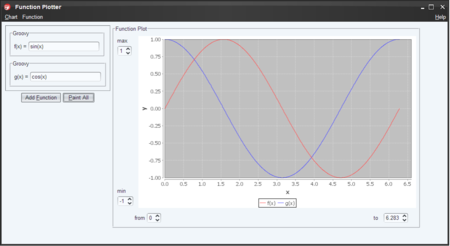
ちょっと画像が小さいので見にくいですが。

- 作者: Andres Almiray,Danno Ferrin,James Shingler
- 出版社/メーカー: Manning Pubns Co
- 発売日: 2012/06/28
- メディア: ペーパーバック
- クリック: 8回
- この商品を含むブログ (19件) を見る